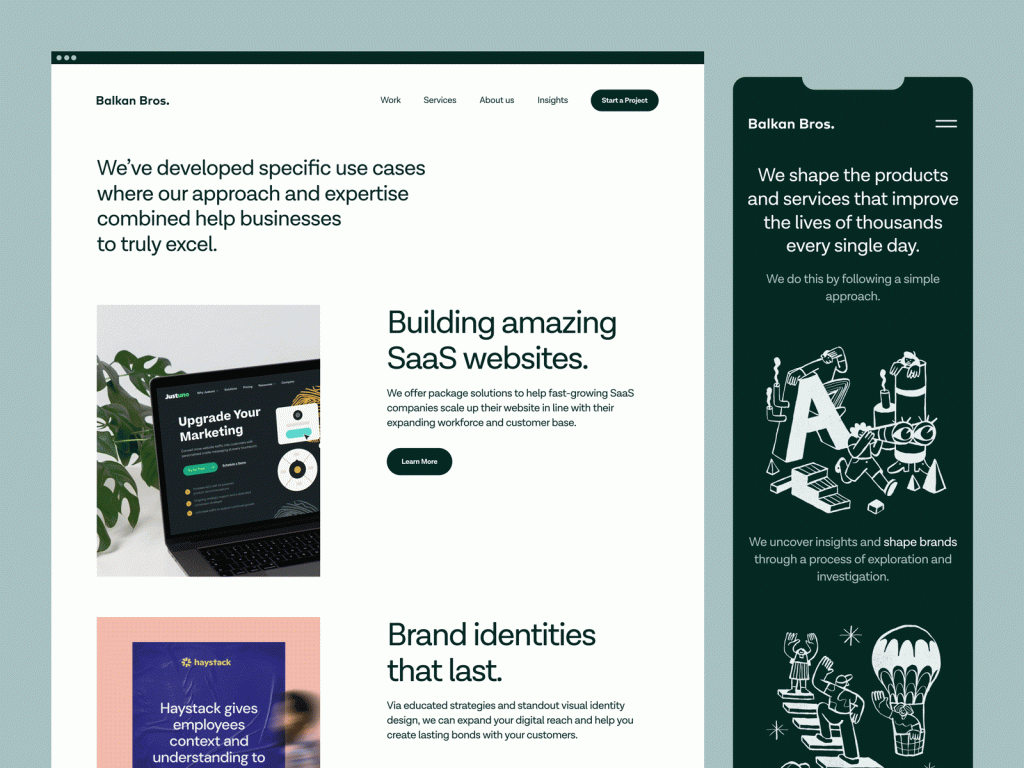Each year in the United States, entrepreneurs start over 600,000 new businesses. Unfortunately, many businesses do not go on to become successful.
Interestingly, not all businesses have high-quality websites. This is one of the most important factors that determine longevity. Although the stages of web development can be difficult to understand at first, website design is much more straightforward than you might think.
We put together a brief guide on development that can help you get started with a solid web design strategy. Let’s take a look at everything you need to know about the website development process.
1. Gathering Information
As you might guess, this process starts with gathering all of the required information to ensure that your project meets your goals. This can come from a variety of sources, including your own research, interviews with subject matter experts, and data gathered from similar projects.
All of this information helps to create a shared understanding of the project goals and objectives. A key segment of this phase also involves researching your target audience. After all, you won’t be able to resonate with your site visitors if you don’t understand what they are looking for.
Getting started means considering information like their pain points, needs, and wants. This is the only way that you can fully understand your users, and it will go a long way toward keeping them satisfied.
2. Strategy/Planning
You will need to take the information that you gathered in the previous phase to create a strategy for your project. This will help to ensure that your website development process is as smooth as possible. A large part of this phase involves creating detailed documentation.
This can include everything from user personas and site maps to content outlines and style guides. You’ll want to document every single aspect of the project so that everyone involved is on the same page.
Doing so will make it much easier to stay organized and avoid any misunderstandings down the road. It’s worth noting that you should strive to make the user experience as streamlined as possible.
It’s not uncommon for people to navigate away from websites if they do not feel as though they can easily click through them. Creating a great user experience means anticipating the needs of your target audience.
Once you have all of this information, you can start putting together a plan for your project. This will help to ensure that everyone understands what needs to be done and when it needs to be completed.
3. Design
After the strategy and planning phases are complete, it’s time to start designing your website. This is where you’ll start putting your ideas into a visual format. The goal is to create a design that is both visually appealing and user-friendly.
Aesthetics are important, but they shouldn’t come at the expense of functionality. You’ll also want to make sure that your site is responsive.
This refers to the ability of your site to adjust to different screen sizes. With more and more people accessing the internet from their mobile devices, it’s essential that your site can be viewed on a variety of different platforms. Otherwise, you risk losing a significant portion of your potential audience.
At the end of the day, though, aesthetics are still important. You shouldn’t sacrifice them in favor of functionality.
4. Development And Build
It’s time to start building your website. This is where all of your planning and design work will come together.
The development phase can be broken down into two distinct parts: front-end and back-end development. Front-end development refers to everything that your users will see when they visit your site. This includes the design, layout, and user experience.
Back-end development, on the other hand, refers to the behind-the-scenes work that makes your site function properly. This includes things like coding, server-side applications, and database integration.
Due to how labor-intensive this part of the process is, it often takes the longest. In some cases, it could take months, depending on the level of functionality you want for the website. Of course, this will also depend on the skill level of the developer.
An HTML/coding hobbyist will have a much more difficult time building a website from the ground up compared to a professional. Once your website is built, it’s time to test it before moving forward.
5. Testing
Before you can launch your site, you’ll need to test it to ensure that everything is working properly.
This includes checking for things like broken links, spelling errors, and design inconsistencies. It also involves taking advantage of something called A/B testing. This process allows you to test different versions of your site to see which one performs better.
A/B testing can be used for things like testing different headlines or call-to-action buttons. This is an essential step in the website development process as it allows you to fine-tune your site before making it available to the public. Otherwise, you will find that it can be difficult to create the ideal design.
6. Launch and Delivery
When you are ready to make your website public, it is time for the launch and delivery stage. This is where you will transfer your site from your development server to your production server.
Your production server is where your website will live once it is launched. This process can be tricky, so it’s important to make sure that everything is done correctly.
Once your site is on your production server, you will need to make it accessible to your users. This includes ensuring that your domain name is pointing to the correct server and that your site is properly configured. If everything is set up correctly, you should be able to launch your site without any problems.
7. Ongoing Maintenance
Once your website is up and running, you will need to perform ongoing maintenance. This includes things like ensuring that your site is secure, updating your content, and adding new features.
Maintenance is an important part of the website development process because it helps to keep your site running smoothly. Otherwise, you may find that it starts to experience problems that can impact your users’ experience.
Preventive maintenance will also help you avoid problems in the future. For example, let’s assume that you never took the time to assess the functionality of your website.
You may run into a situation in the future where your site is inaccessible to users. Even a single hour of downtime can be costly, so it’s crucial that you take steps to maintain accessibility.
What Are Common Web Design Mistakes People Make?
There are a handful of subpar practices that designers implement.
Not only could these make your site more difficult to navigate, but they could also cause your users to visit a competitor instead. Let’s take a look at some of the most notable mistakes below.
Not Formatting For Mobile Devices
Text that’s too small to read, links that are too close together, and pages that are difficult to scroll through are just a few of the many issues that can occur when a site isn’t properly formatted for mobile devices.
If your site isn’t responsive, you could be alienating a large portion of your audience. After all, around 70% of web traffic comes from mobile devices. As time goes on, this number will continue to rise.
It’s imperative that you have a strong grasp of mobile formatting today to plan for the future.
Poorly Chosen Colors
The colors you use on your site can have a significant impact on how users perceive it. This is why it’s essential to choose colors carefully.
If you use colors that are too bright, it can be difficult for users to read your content. On the other hand, if you use colors that are too dull, your site may come across as unprofessional.
To ensure that you’re using the right colors, it’s a good idea to brush up on color theory and understand how colors come at each other. This will go a long way toward improving the overall aesthetic of your site.
Not Enough White Space
White space is the empty space on a page that’s used to break up content.
If you pack too much information into one page, it can be difficult for users to process it all. This is why it’s essential to use white space effectively.
White space can also make your site more readable and improve the user experience. The more pleasant your site is to interact with, the longer people stay on it.
This will also inadvertently raise your Google ranking, allowing you to drive more traffic to your site from the search engine.
Failing to Proofread
It’s crucial to proofread your content before you publish it. Errors can make your site look unprofessional and cause users to lose confidence in your brand.
To avoid this, take the time to read over your content carefully before you hit the publish button. You may also want to consider running it through a spell checker to catch any errors that you may have missed.
Even a small handful of grammatical errors could discredit your position as an authority in your industry. As a result, it could also lower your conversion rate and future sales numbers.
Not Using Calls to Action
Calls to action are essential if you want your users to take a specific action, such as subscribing to your newsletter or making a purchase.
Without a call to action, users may not know what you want them to do next. They may simply leave your site without taking any action.
To ensure that your users take the desired action, make sure to include a call to action on every page of your site.
What Should I Look For in a Web Design Professional?
When working with a professional, you will want to choose someone who has plenty of experience with designing websites for companies like yours. Make sure to ask for samples of their previous work, as well as whether they are familiar with your industry. You will also want to make sure that they have a good understanding of web design trends and best practices.
Furthermore, it’s essential to choose someone who you can easily communicate with and who is responsive to your needs. No matter how proficient they are, you likely will not get the results you are after you are not able to communicate with them.
Finally, make sure to ask about their pricing and whether they offer any discounts for long-term projects.
The good news is that there are plenty of web design professionals out there who are more than capable of helping you create a website that you and your users will love.
Many web designers also offer package deals that can help you save a bit of money when commissioning a large amount of work. Be sure to inquire about these opportunities when you find a designer that you like. By taking the time to find the right one, you can ensure that your site is in good hands.
The Website Development Process Doesn’t Have to Be Complicated
Building a website is no small feat. However, by taking the time to understand the website development process, you can make the task much easier.
By following these tips, you can create a site that’s both user-friendly and visually appealing.
Looking for more information about how we can help you out? Feel free to get in touch with us today to see what we can do for you.